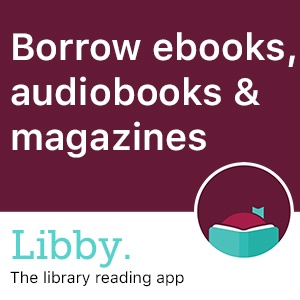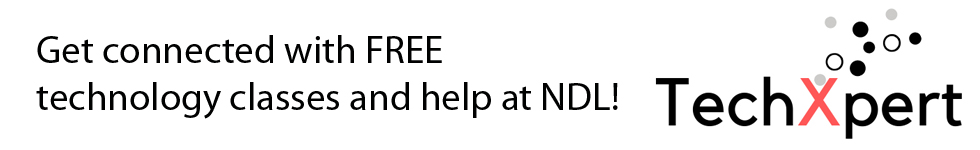
TECHXPERT COMPUTER HELP BY APPOINTMENT
Monday: 7 PM
Tuesdays: 11 AM, 2 PM & 3 PM
Wednesday: 6 PM
Thursdays: 10 AM
Most Fridays: 10 AM
Ask basic questions about your digital photos, email, internet, Microsoft Office, Google Drive, Docs, Sheets and Slides. We also offer help with Libby and Hoopla for eBooks and eAudiobooks. General questions regarding your mobile device are welcome. Not for computer repair or configuring hardware or software. TechXpert is not a class. It is a one on one conversation with our TechXpert.
For eBook help please bring one of the following along with your library card and PIN number:
- iPad or iPhone
- Android Tablet or Android Phone
- Kindle Fire or Kindle Paperwhite (Amazon login required)
Contact our TechXpert to make a one-on-one appointment Sarah Milroy, Digital Service Librarian, call 248.349.3020, or Register Online.
Please leave details regarding the device (computer, tablet, or smartphone) you are having issues with and what you need help with. The TechXpert will respond to you as soon as possible.
Additional Technology Resources
 GCF Learn Free: Free online computer tutorials
GCF Learn Free: Free online computer tutorials
Harvard University: Free online courses
Michigan Learning Channel: Free online computer classes
Tech LIfe Unity: Learn how to use popular website & Apps for Free
Canva & MakeIT Series: Sublimate Wine Tumblers
Wednesday, January 28 at 3 PM Adults age 21+ only. Laptop and general computer knowledge required. Design a Wine Tumbler with Canva and learn how to transfer your design onto your sign using the Sublimation process in the MakeIT space. Wine Tumbler & materials provided. Laptop required. Register for Canva & MakeIT Series: Sublimate Wine Tumblers…
Meet Libby, by OverDrive
Thursday, February 5 at 10 AM Learn the basics of how to download ebooks, audiobooks and magazines with Libby. Navigate the app, borrow a title and read or listen in the Libby app. Library Card and PIN number & Tablet or Smartphone to follow along. Register for Meet Libby, by OverDrive.
Canva & MakeIT Series: Laser Engraved Night Light
Wednesday, February 11 from 3 – 5 PM Adults age 18+ only. Use Canva to design a simple line art to be etched onto the night light with the laser engraver in the MakeIT space. Night Light & materials provided. Laptop required. Register for Canva & MakeIT Series: Laser Engraved Night Light.
How to use the Kroger & Meijer Grocery Apps
Thursday, February 19 at 10 AM Northville Community Center, 303 W Main St, Northville, MI, 48167 Learn how to use the Kroger and Meijer Grocery apps. Learn how to clip coupons, view recipes, create a grocery list, order pickup or deliver, and more. Smartphone or tablet required. Register for How to use the Kroger &…
Canva & MakeIT Series: Laser Engraved Night Light
Wednesday, February 25 from 3 – 5 PM Adults age 18+ only. Use Canva to design a simple line art to be etched onto the night light with the laser engraver in the MakeIT space. Night Light & materials provided. Laptop required. Register for Canva & MakeIT Series: Laser Engraved Night Light.