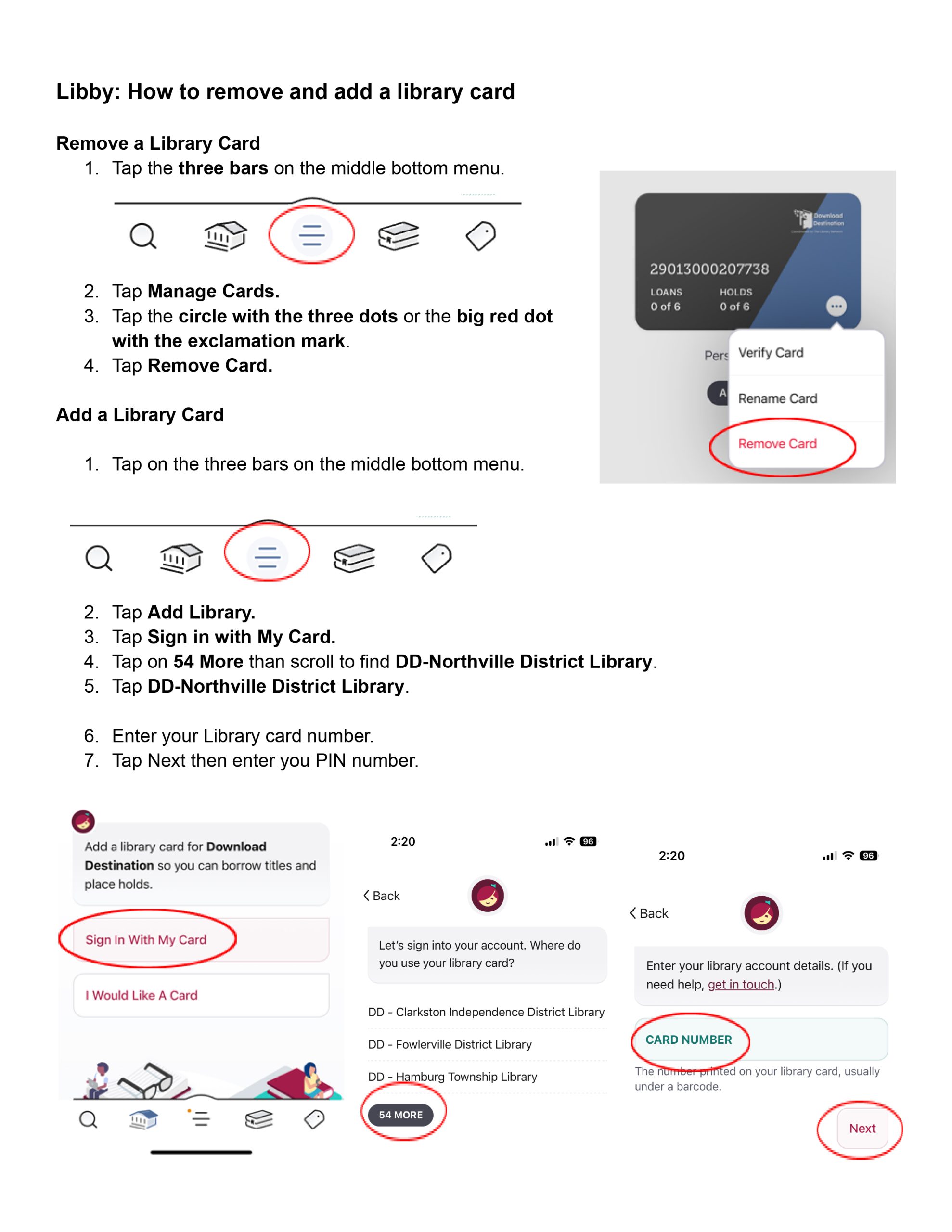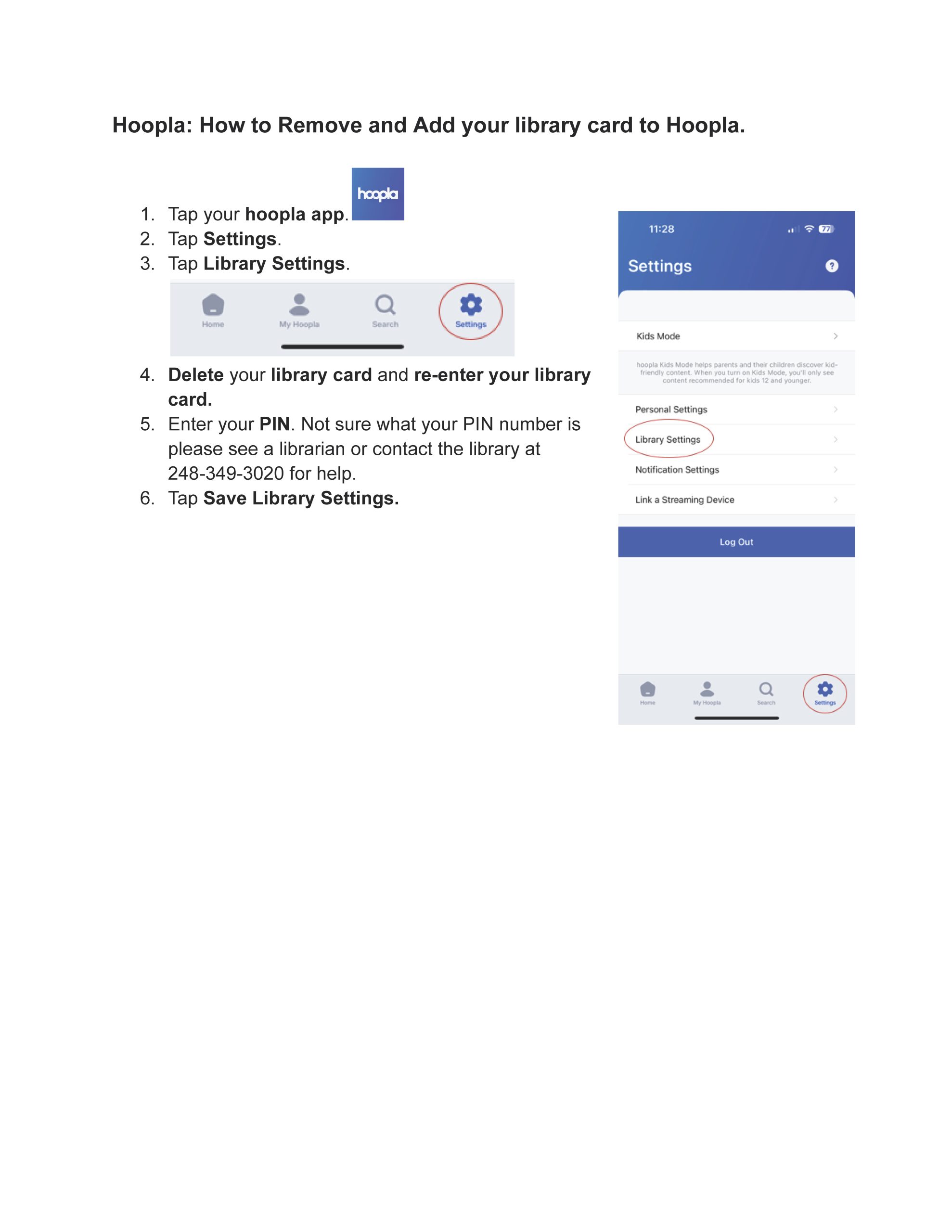Welcome to the New Catalog
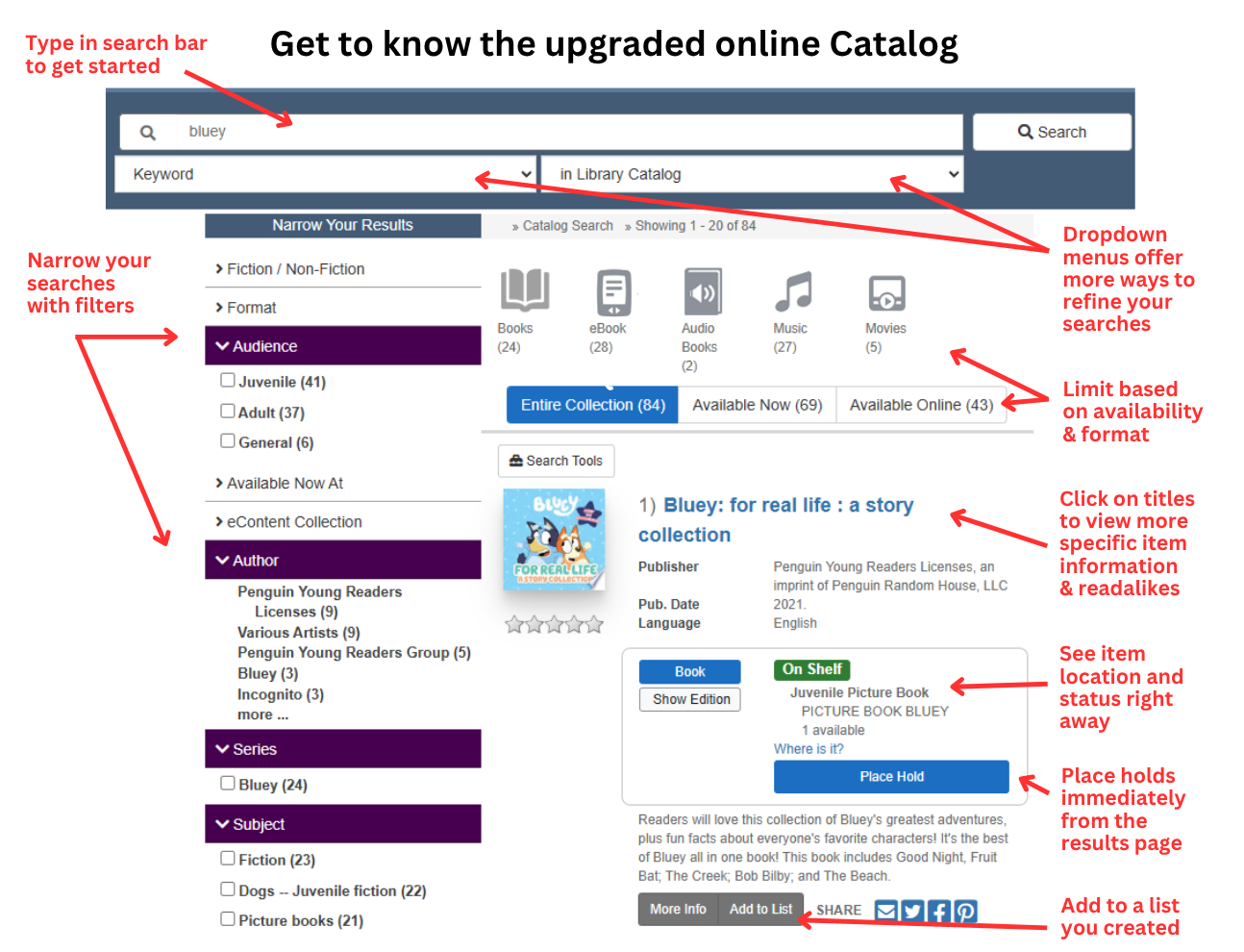
Your new catalog is here - and it is easier to browse, works faster, and offers more personalization than ever. With powerful search tools (including searching by Lexile number) and a clean, modern design, you can:
- Quickly discover books, movies, eBooks and more in just a few clicks
- View similar books to read within your search results, and get book recommendations based on your reading history
- Place holds and manage your account with ease (including linking family accounts)
- Still request items from other libraries to be delivered to NDL
- Suggest titles for the library to add to the collection
- Still visit neighboring TLN libraries with your ID and NDL card to borrow items
- And coming soon: a mobile app and MeLCat integration so you won't have to go to MeL's website anymore
This page guides library members who prefer visuals and directions on how to use the new catalog by exploring its search features and expanded settings. Click on a topic below for a drop down that goes in depth with instructions on how to use a specific part of the catalog or explains how to successfully complete a specific process.
Need help? We’re here for you! Visit NDL, call us, or sign up for a one-on-one appointment with one of our TechXperts.
Let’s get started!
Search
- Type a keyword, title, author, subject or genre in the search box.
- Click search.
- Click the Advanced Search for a more detailed search.
The catalog will show how many Books, eBooks, Audio Books, Music and Movies we own. You can click on any of these options depending on what you are looking for.
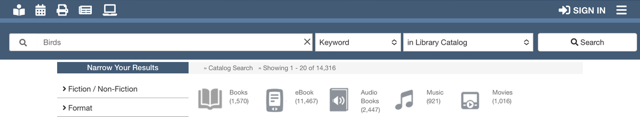
Place a Hold
-
- To the right of an item click Place Hold if it is checked out.
- Items on any of our eContent (Hoopla, Kanopy, Freegal or Libby) will take you to that platform to borrow or place a hold.
More Details
- Show Edition: Shows more details about the item such as how many pages.
- Description: Detailed description about the item.
- More Copies in MeLCat: You can place a hold in MeLCat: mel.org/welcome on additional copies.
- More Information: Lists a summary of the item, information about the author and more titles in the series or similar titles.
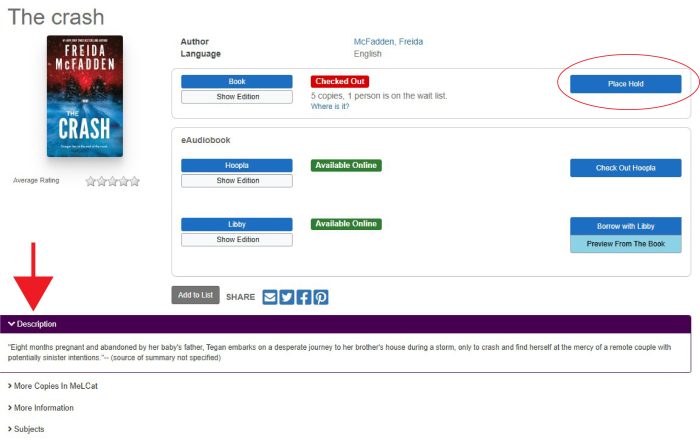
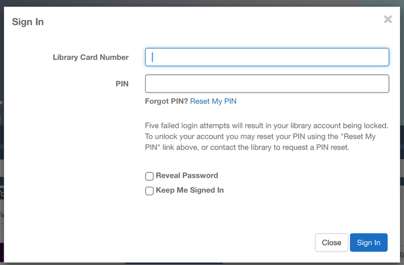 Sign In
Sign In
- Click on Sign In or Your Account from the drop down menu.
- Enter your library card number and PIN.
- Click Sign In.
- View your borrows, holds and more.
Link a Family Member to Your Account
-
- Make sure you are logged in to your account.
- Click on your name.
- Click Add an Account.
- Enter the family member library card and PIN number.
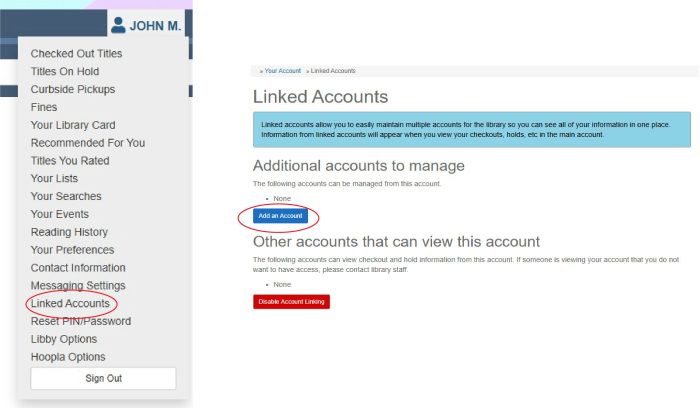
Lists
- Search for a Keyword or Genre.
- Click Add to List on any of the Titles you would like to put into the list. For this sample we are making a list for Cookbooks.
- Click Create a New List.
- Name your List.
- Add a description (optional).
- Click Save to List.
* Once your list is made you can add any title you wish to it.
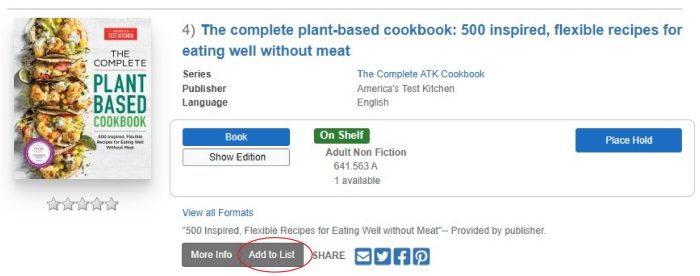
Suggest a Book or Title for our Collection.
Michigan eLibrary (MeL)
- Items are delivered to NDL and returned to NDL.
- Search in the Michigan eLibrary Catalog at: mel.org/welcome.
- Borrow books, audiobooks and movies from:
350+ public libraries
50+ academic libraries
30+ school libraries
8+ special libraries - In order to borrow items, they must have a request status of "Available".
Continue using your NDL card at local libraries
- Visit neighboring libraries in The Library Network in person and borrow directly from them.
- Your NDL card works at Novi, Plymouth, Canton, Livonia, and many more.
- Search in their catalogs and pick up holds at the lending library.
- Items can be returned to NDL or a local library.
Guest users of NDL
Talk to library staff for further help on how to use our library as a guest user.
We're Here to Help
Make a one hour one-on-one appointment with a TechXpert to walk you through the new catalog, plus handouts and support from our friendly staff.
Speak to a librarian in person or contact NDL at 248-349-3020.
Why is the New Catalog Great for You
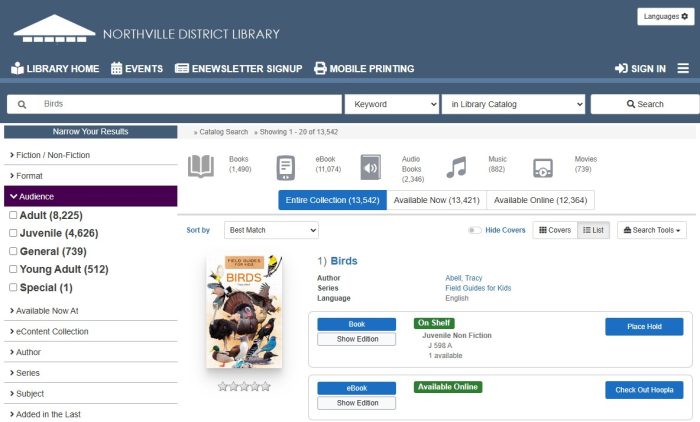 Our new catalog is designed with YOU in mind. Here are just a few of the upgrades:
Our new catalog is designed with YOU in mind. Here are just a few of the upgrades:
- Smarter searches - find what you need, fast (including by series).
- Clearer results - see what’s available and where it is at first glance.
- Search across eBooks and other digital content - this includes OverDrive/Libby, Hoopla, & more.
- Predictive search - the catalog anticipates your next word.
- Personalized recommendations - based on your reading habits.
- Link family accounts - to easily manage checkouts and due dates.
- Customizable notifications - texts, emails, you choose.
- Discover library events right in the catalog!
Plus, this upgrade is also a budgetsmart decision that saves money for both the Library and our community.
Catalog Comment Form
We’d love to hear your thoughts on our new catalog system! Your feedback is essential to help us improve and ensure it meets your needs. Whether it's about usability, design, or functionality, we welcome any suggestions or concerns you may have. Please take a moment to share your experience, as it will guide us in making the system even better for you. Thank you for your input!